Cyber Security Cause & Effect
Cyber security in practice is more than just not falling for scams online. What exactly are the common risks that users online ignore and that hackers take advantage of?
- Not enabling two-factor authentication to log into accounts (social media, banking, gaming, etc.)
This makes it much easier for hackers to crack your password and log in without you knowing.
Enabling Two-Factor Authentication (2FA)
Two-Factor Authentication (commonly shortened to 2FA) is the practice of needing two forms (or factors) of proving who you are when signing in. This is helpful because if someone were to steal or guess your password, they still wouldn’t be able to log in to your account.
2FA needs to be enabled before a potential breach happens. Most accounts ask you to when you first create an account, but if you didn’t set it up then, the settings should still exist in your account settings page. You’ll be prompted to provide a phone number or email address where you can confirm who you are. Once you provide that second contact method, expect a confirmation message to make sure that you are able to receive those authentication messages.
Once you have 2FA enabled, login attempts will send messages to the email or phone number you provided to confirm that the person logging in is really you. Make sure to have your phone handy when logging in!
- Password reuse (using the same password for many sites)
Once your password is discovered, a hacker will likely be able to access more or all your accounts online.
Using a Password Manager
A password manager is a secure place to store your passwords so that you don’t forget them. There are several benefits to using one:
- Instead of remembering many usernames and password, you only need to remember the password to unlock your password manager and see all of your passwords.
- You can make complex passwords that can’t be hacked without worrying about having to type them in since you can just copy and paste the password in.
- Most password managers can recommend strong passwords for you to make sure you don’t use weak passwords
There are many password managers available, some are even built in to web browsers!
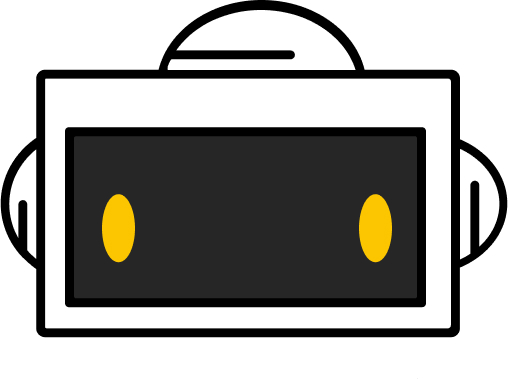
You did it!
Workshop complete
