The Basics - Drawing a colored line
Before Alex can learn how to create a beehive, he must first learn how to draw a colored line. We will add code to the below Trinket window, and we will do this in two parts.
First, we need tell the turtle what color we want the line to be. To do this, let’s type in:
turtle.color("orange")
Let’s try to understand this line of code in more detail.
Strings
Anything you see in quotation marks is called a string. A string is just a sequence of characters (whether they are letters, numbers, or symbols).
In the code above, "orange" is a string. Other examples of strings include "123", "abc!" and "green". Be careful, 123, abc! and green are not strings because there are missing quotation marks!
Methods
turtle.color() is a method. We use methods to get the turtle to perform certain actions. In this case, turtle.color() is changing the color of the lines it draws to what color we tell it to. We told it to change the color to orange by sending it the string "orange" as an argument.
Arguments
Arguments are inputs that you pass in to methods to use. In our example, turtle.color() needs a string argument representing the name of the color to set the turtle, so we passed in "orange" as an argument to the method. We could also have told it to change the color to something else, but it has to have been a color that turtle.color() understands. The colors that it recognizes are: "red", "orange", "yellow", "green", "blue", "purple", "black", "pink", and "gray". If we send in anything else besides one of these color strings, we get the default color, which is black.
Now that we have picked the color that we want, we can now draw a line! To draw a line there are two methods that we can use:
turtle.forward(50)
turtle.backward(50)
turtle.forward(50) will make the turtle go forward 50 pixels and draw a line in the direction it’s facing, while turtle.backward(50) will do the same, but in the opposite direction.
Pixels
An image is composed of thousands, if not, millions of pixels. A pixel is a unit of measurement for digital images, similar to how we measure weight in pounds, or long distances in miles.
Integers
An integer is just any whole number, whether positive or negative. In this example, both turtle.forward() and turtle.backward() expect an integer as an argument instead of a string. This is because the argument represents the number of pixels you want the turtle to move when drawing. A string would clearly not work for these methods!
Let’s make the turtle go forward, so type in turtle.forward(50). Now your code should look something like this:
import turtle
turtle.color("orange")
turtle.forward(50)
Now that we have completed our code, press run. You should see the following in the result screen:
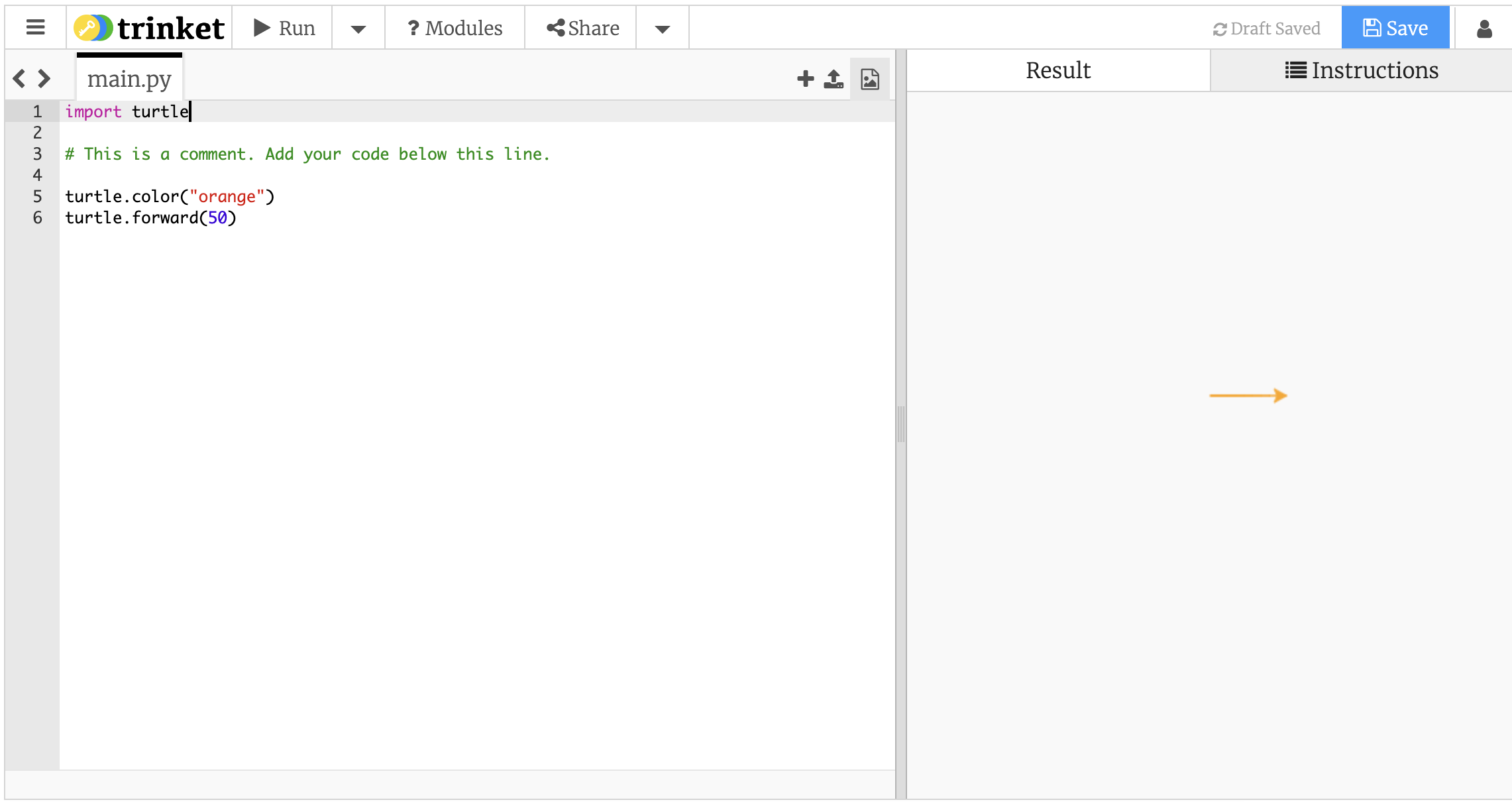
If so, great! If not, please ask for help.
As an exercise, try understanding what the following line of code does, and try adding this to your code. What does it do?
turtle.shape("turtle")
HELP! Nothing shows up on the screen!
If, after pressing run, you don’t see anything on the screen, check to see if there is a red x beside the console tab (the console tab is right beside the result tab in the middle of the screen). If you do, you have encountered some errors! Please click the console tab and ask for help. Beware of the following when coding in python:
- Do not use any capital letters.
- Make sure that that none of the lines you have written so far start with any spaces.
- Ensure that the name of the color that you have chosen is surrounded in quotation marks, and that the color is between the parentheses in
turtle.color().
