Activity 6 - Moving the turtle
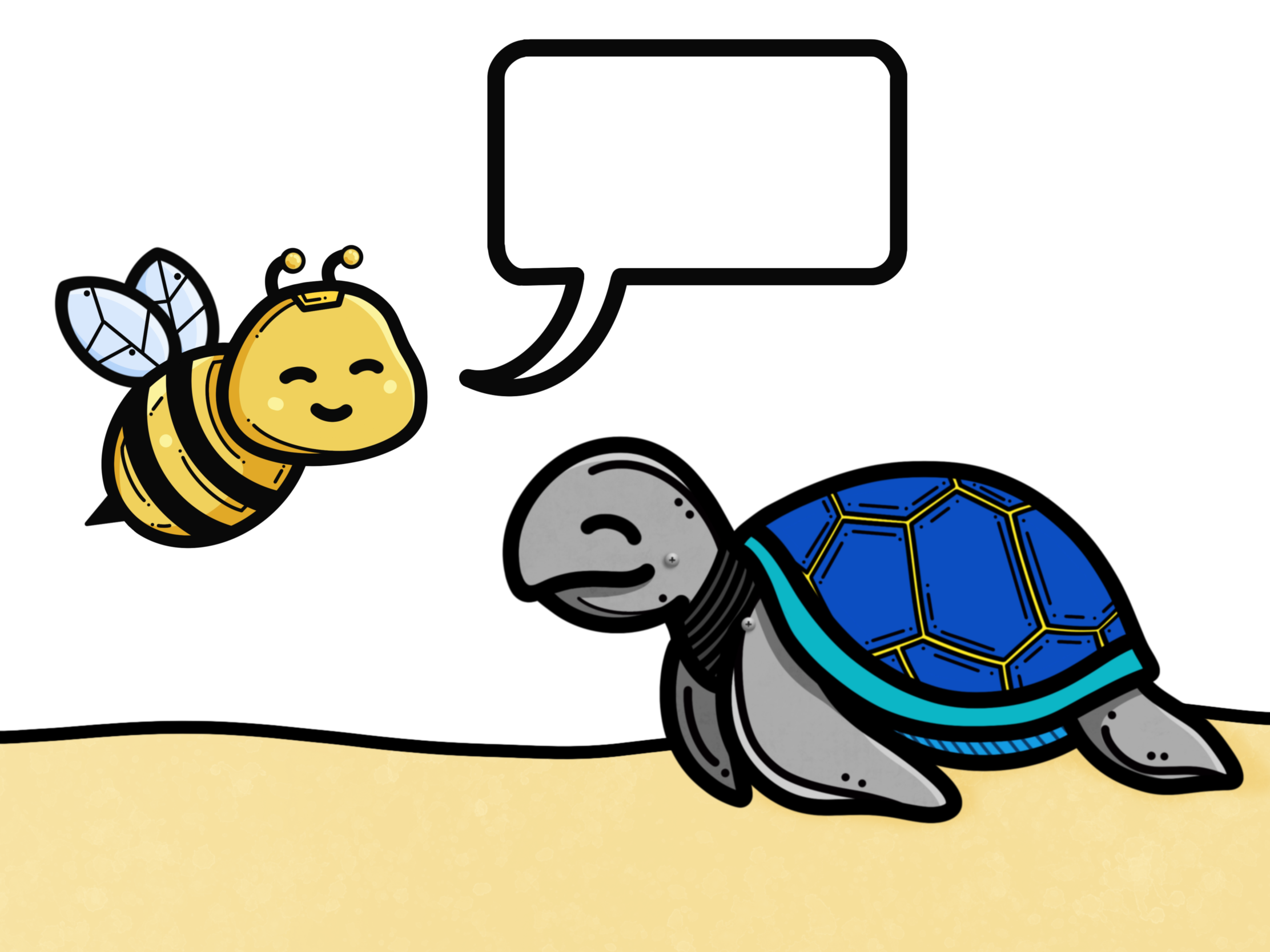
Our first step is to draw a smaller beehive so that we can draw both the beehive and the flower on the screen. We have already done this for you - do you see what we have changed in order to draw a smaller beehive?
def draw_hexagon():
for i in range(6):
turtle.forward(20)
turtle.left(60)
def draw_honeycomb():
for i in range(6):
draw_hexagon()
turtle.forward(20)
turtle.right(60)
Next, we need to move the turtle to a new location to draw the flower (we don’t want to draw the flower on top of the beehive!). To do this, we first need to use the following methods:
turtle.penup()
turtle.goto(x,y)
turtle.pendown()
turtle.penup() tells the turtle to pick up its pen so it doesn’t draw while it is moving. Then, with turtle.goto(x,y), we are telling the turtle the position where the turtle moves to. After that we tell the turtle to put its pen back down using turtle.pendown() so it can start drawing again.
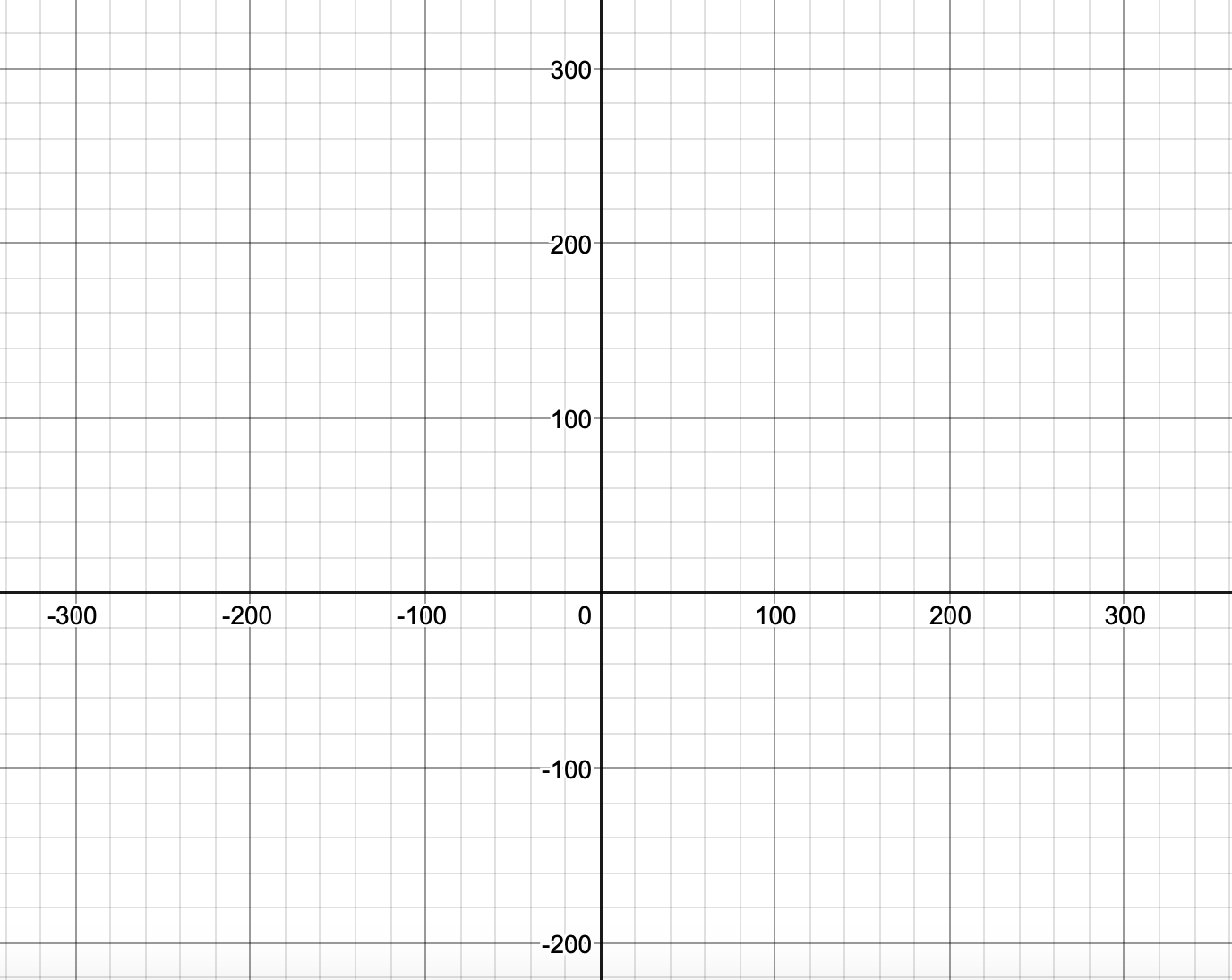
Tip
The x and y in the turtle.goto() method are the x and y coordinates of the turtle. We want to change the x and y coordinates of the turtle from (0, 0) which is center of the image, to somewhere a little further away so that the mandala flower doesn’t cover up part of the honeycomb.
To complete this activity, move the turtle to position (100, 100) on the canvas. This will move it to the top-right corner.
