Progress Update 3
Great job! You’ve nearly reached the end!
To verify that your code is correct up to this checkpoint, please compare your code against the example code provided below.
The outputs of the code may vary. You only need to copy the code blocks, and not the output blocks, as they will be generated automatically in your notebook.
Compare Your Code
Before moving on, please check your Google Colab notebook against the code below:
def plot_image(i, predictions_array, true_label, img):
true_label, img = true_label[i], img[i]
plt.grid(False)
plt.xticks([])
plt.yticks([])
plt.imshow(img, cmap=plt.cm.binary)
predicted_label = np.argmax(predictions_array)
if predicted_label == true_label:
color = 'blue'
else:
color = 'red'
plt.xlabel("{} {:2.0f}% ({})".format(class_names[predicted_label],
100*np.max(predictions_array),
class_names[true_label]),
color=color)
def plot_value_array(i, predictions_array, true_label):
true_label = true_label[i]
plt.grid(False)
plt.xticks(range(10))
plt.yticks([])
thisplot = plt.bar(range(10), predictions_array, color="#777777")
plt.ylim([0, 1])
predicted_label = np.argmax(predictions_array)
thisplot[predicted_label].set_color('red')
thisplot[true_label].set_color('blue')
i = 0
plt.figure(figsize=(6,3))
plt.subplot(1,2,1)
plot_image(i, predictions[i], test_labels, test_images)
plt.subplot(1,2,2)
plot_value_array(i, predictions[i], test_labels)
plt.show()
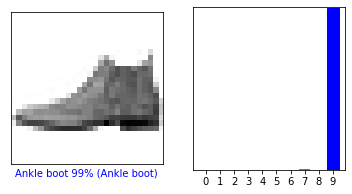
i = 12
plt.figure(figsize=(6,3))
plt.subplot(1,2,1)
plot_image(i, predictions[i], test_labels, test_images)
plt.subplot(1,2,2)
plot_value_array(i, predictions[i], test_labels)
plt.show()
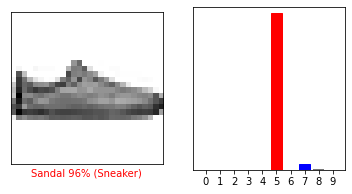
#Plotting 6 images
num_rows = 3
num_cols = 2
num_images = num_rows*num_cols
plt.figure(figsize=(2*2*num_cols, 2*num_rows))
for i in range(num_images):
plt.subplot(num_rows, 2*num_cols, 2*i+1)
plot_image(i, predictions[i], test_labels, test_images)
plt.subplot(num_rows, 2*num_cols, 2*i+2)
plot_value_array(i, predictions[i], test_labels)
plt.tight_layout()
plt.show()
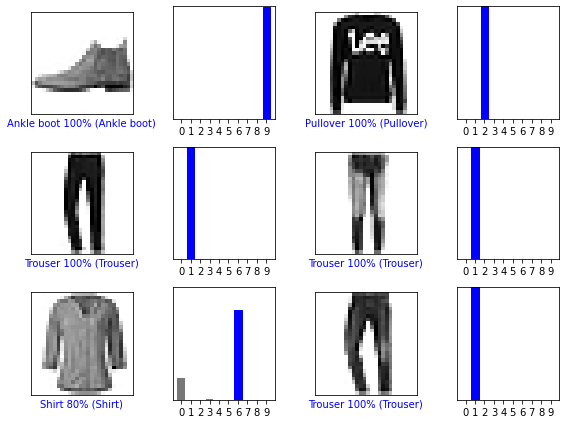
#Plotting 25 images
num_rows = 5
num_cols = 5
num_images = num_rows*num_cols
plt.figure(figsize=(2*2*num_cols, 2*num_rows))
for i in range(num_images):
plt.subplot(num_rows, 2*num_cols, 2*i+1)
plot_image(i, predictions[i], test_labels, test_images)
plt.subplot(num_rows, 2*num_cols, 2*i+2)
plot_value_array(i, predictions[i], test_labels)
plt.tight_layout()
plt.show()
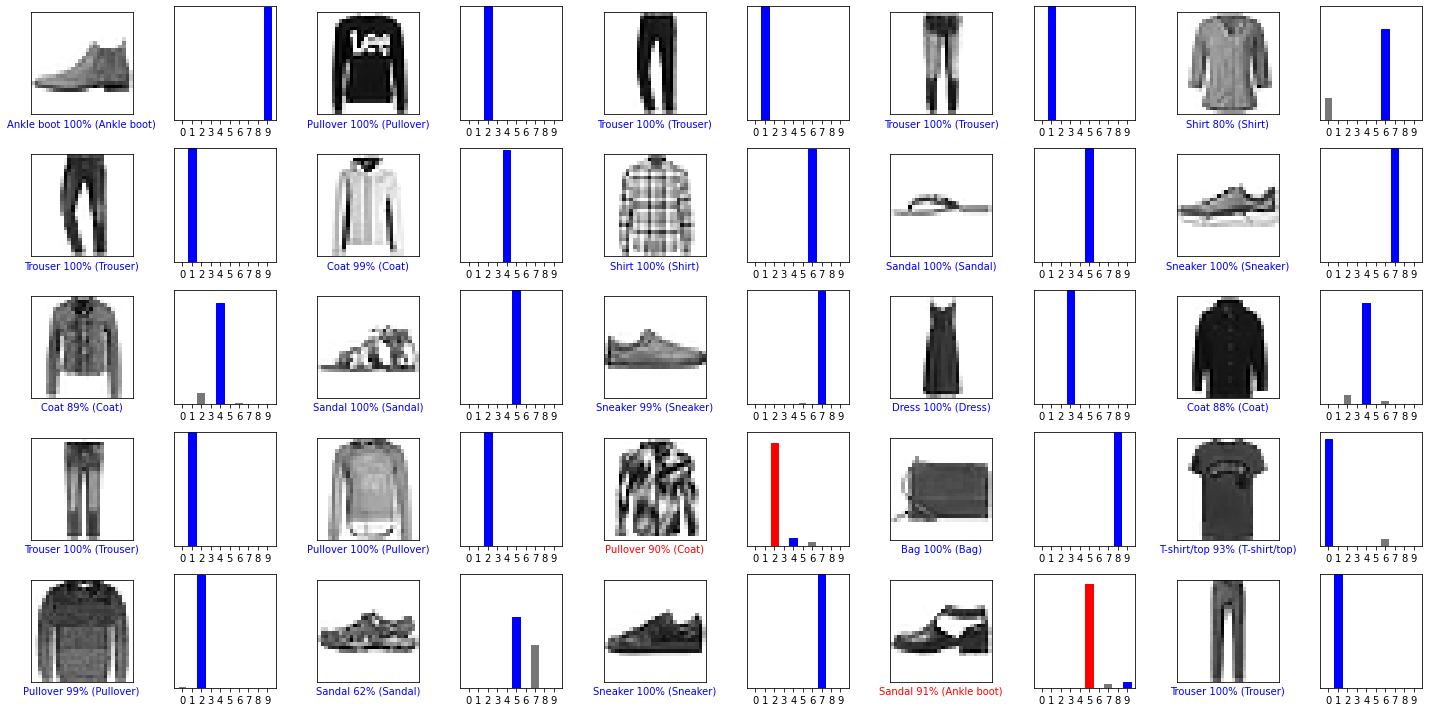
# Grab an image from the test dataset. This shows the resolution of the image.
#NOTE: This index will be changed and its corresponding plot would be displayed in the next few steps
img = test_images[7]
print(img.shape)
(28, 28)
# Add the image to a batch where it's the only member.
img = (np.expand_dims(img,0))
print(img.shape)
(1, 28, 28)
predictions_single = probability_model.predict(img)
print(predictions_single)
[[3.5166083e-06 5.8611553e-12 7.3947426e-04 3.9665074e-06 2.8206140e-03
9.7541879e-08 9.9643230e-01 8.2940162e-11 1.2411914e-07 2.7266043e-09]]
plot_value_array(7, predictions_single[0], test_labels) #plot the graph containing all the class names
_ = plt.xticks(range(10), class_names, rotation=45)
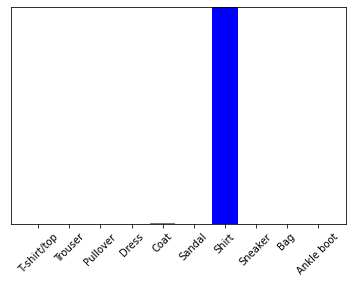
np.argmax(predictions_single[0]) #Verifying the index value with highest probability
6
i = 7 #We can see that this image detects the right class name for the image
plt.figure(figsize=(6,3))
plt.subplot(1,2,1)
plot_image(i, predictions[i], test_labels, test_images)
plt.subplot(1,2,2)
plot_value_array(i, predictions[i], test_labels)
plt.show()
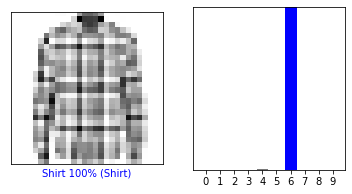
If you would like to test the code above, visit this link
To edit this code, click on the ‘Copy to Drive’ button to make a personal copy of this notebook. Make sure you are logged in to your Google account.
If you are using a Nuevo Google account temporarily
Once you make a copy, please make sure to replace the “Copy of” with your name, along with the file name. This will be on the top left corner of your notebook.
