Progress Update 1
Workshop Resources
Compare Your Code
Before moving on, please check your Google Colab notebook against the code below:
# Importing TensorFlow and tf.keras libraries
import tensorflow as tf
from tensorflow import keras
# Helper libraries for statistics and plotting
import numpy as np
import matplotlib.pyplot as plt
#This variable is declared from the fashion_mist library of the datasets section
fashion_mnist = keras.datasets.fashion_mnist
#This loads four variables from the dataset.
#The train_images and train_labels are data that the model uses to learn
#The test_images and test_labels are used by the model to compare against.
(train_images, train_labels), (test_images, test_labels) = fashion_mnist.load_data()
class_names = ['T-shirt/top', 'Trouser', 'Pullover', 'Dress', 'Coat', 'Sandal', 'Shirt', 'Sneaker', 'Bag', 'Ankle boot' ]
plt.figure()
plt.imshow(train_images[0]) #Shows the first image in the data set as a plot or different colored pixels
plt.colorbar() #displays the color bar on the right
plt.grid(False)
plt.show() #displays the entire plot
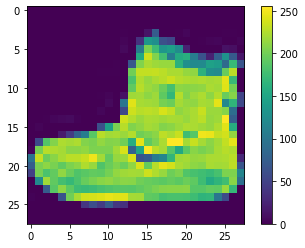
plt.figure()
plt.imshow(train_images[7]) #Shows the first image in the data set as a plot or different colored pixels
plt.colorbar() #displays the color bar on the right
plt.grid(False)
plt.show() #displays the entire plot
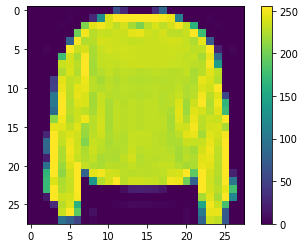
#the train_images and test_images range between values from 0 to 255.
#To maintain consistency between the training and testing set, we will divide train_images and test_images by 255
train_images = train_images / 255.0
test_images = test_images / 255.0
If you would like to test the code above, visit this link
To edit this code, click on the ‘Copy to Drive’ button to make a personal copy of this notebook. Make sure you are logged in to your Google account.
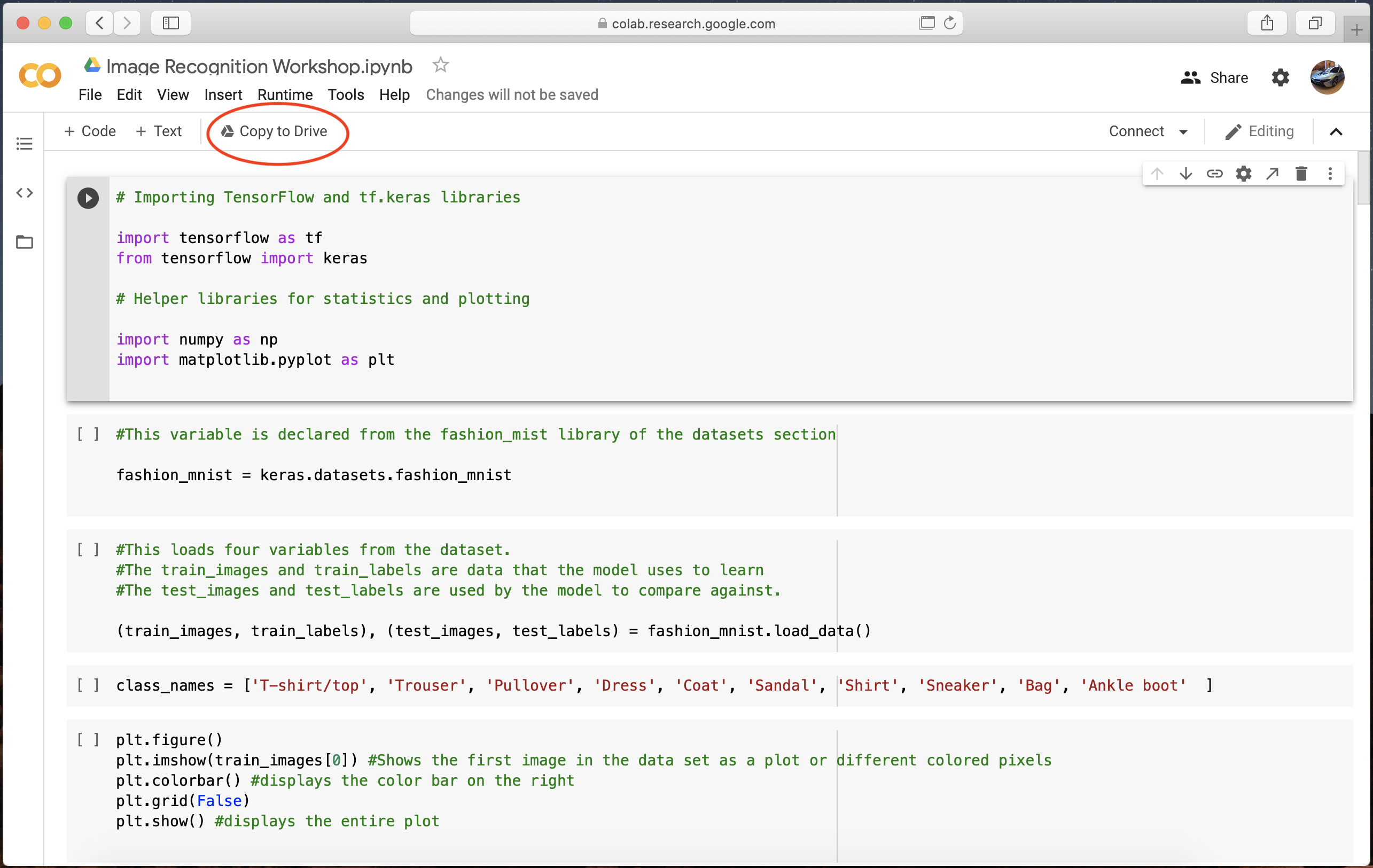
If you are using a Nuevo Google account temporarily
Once you make a copy, please make sure to replace the “Copy of” with your name, along with the file name. This will be on the top left corner of your notebook.
