Activity 9: Rotate your image
In this section, we will start to learn how to rotate your image using pixels.
Example - Rotate your image 180 degree clock-wise
Let us rotate our cat 180 degrees clock-wise.

# We need to import PIL package to allow manipulation with pixels.
from PIL import Image
# Open the cat image
img = Image.open("cat.png")
width = img.size[0]
height = img.size[1]
# Set up a new image with the half width and height
newimg = Image.new('RGB',(width,height) )
# Set the pixel for the new image
for i in range(width): # For every column
for j in range(height): # For every row
# Focus on how we get our heightNew.
heightNew = height - 1 - j
# Focus on how we get our widthNew.
widthNew = width - 1 - i
color = img.getpixel((widthNew, heightNew)) # Get the color from original image
newimg.putpixel((i,j),color) # Put the color into new image
newimg.save("Mycat.png")
Wow! This is our new cat after rotating.

Pay attention to how we get our heightNew and widthNew. Think about those variables carefully and try to visualize them.
For example, try to apply them on the following 4x4 letter group:
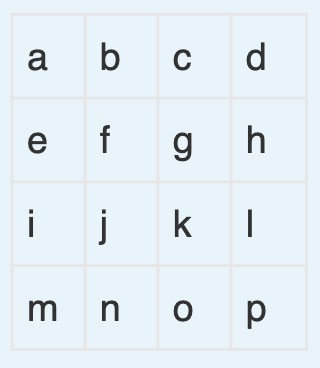
Then rotate it 180 degree clockwise and compare it with the previous output. Are they the same?
Challenge - Rotate your cat 90 degrees counter-clock-wise
It’s now your turn to rotate your cat 90 degrees counter-clockwise!
Advanced
The Pillow module has functions here that can help simplify the steps above! To do that, let’s look at the Pillow Image function rotate().
The rotate image works using angles. For example, rotate(45) will tilt your picture sideways by 45 degrees. Using rotate(90) will turn your picture sideways.
Let’s give that a try! Let’s rotate the image before we save it:
image = Image.open("cat.jpg")
image.rotate(90)
image.save("myCat.jpg")
Hmm, the picture didn’t seem to rotate. Why? Well, the image we opened is saved in the image variable. When we rotate the picture, we don’t save the rotated picture in any variable, so our code doesn’t save the rotated image.
Let’s do this instead:
image = Image.open("cat.jpg")
image = image.rotate(90)
image.save("myCat.jpg")
Challenge: can you turn this image all the way around? Can you turn the image 3/4ths of the way around without using an angle > 180? (Hint: try using negative angle numbers!)
Rotated all the way around, my image looks like this:

