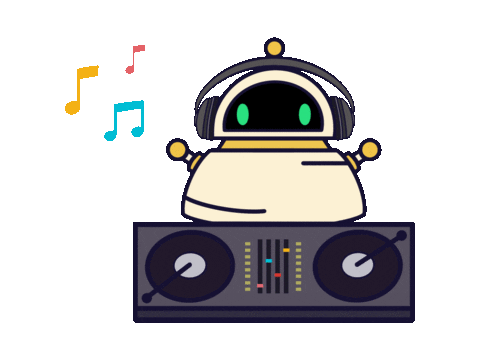Activity 2 - Make a song!
Workshop Resources
Now that you have learned how to add sounds to Earsketch, let’s try and make a song! You should already have one audio clip in Earsketch, but songs are made up of various instruments, so we need to add more audio clips.
- Add another
fitMedia()call. - Find an audio clip you would like to add to your current song and input it under the
fileNameparameter. - The
trackparameter should be a unique number. This will allow us to place our sounds on different tracks. Having different sounds on different tracks allows us to maintain organization of our sounds and play different sounds at the same time. Example: If the firstfitMedia()call is on track 1, the secondfitMedia()call should be on track 2. - Complete the rest of the parameters.
- Repeat these steps until you have four different audio sounds in your song.
Your code should now look something like this:
from earsketch import *
setTempo(120)
fitMedia(RD_TRAP_BELLLEAD_1, 1, 5, 9)
fitMedia(YG_TRAP_STRINGS_2, 2, 1, 17)
fitMedia(YG_TRAP_ELECTRIC_PIANO_FILTERED_1, 3, 1, 17)
fitMedia(YG_TRAP_BASS_9, 4, 1, 9)