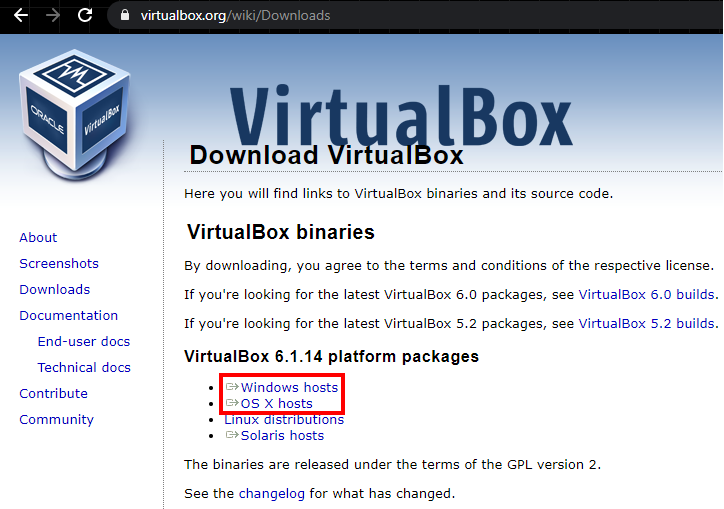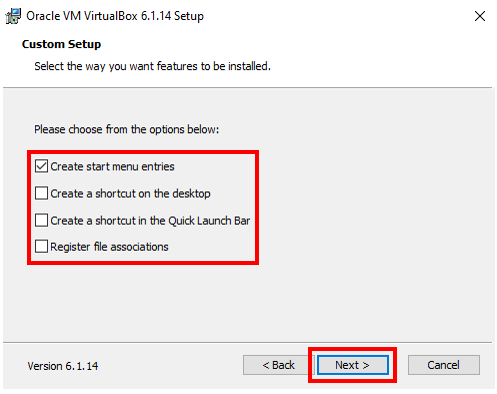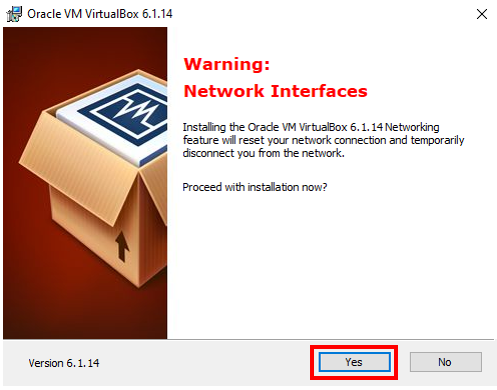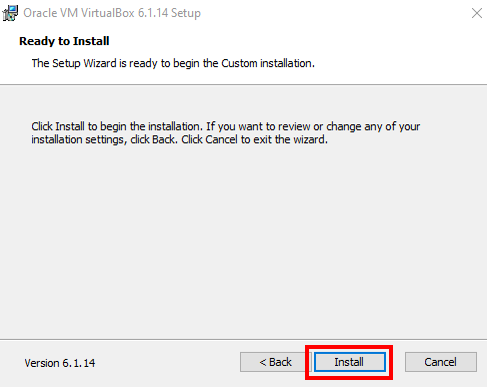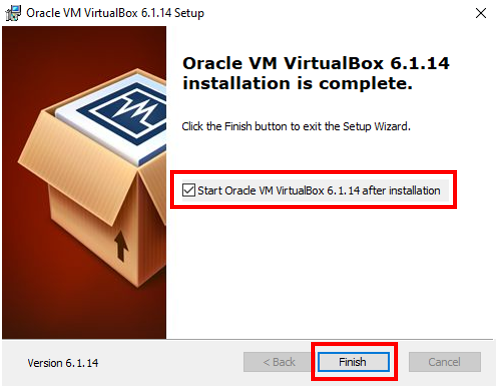Using Virtual Machines Part 1

What is a virtual machine?
A virtual machine (commonly called a VM) is a computer file (called an image), that behaves like an actual computer.
In other words, it is a computer inside a computer. It runs in a window, like any other program.
This gives you the same experience on a VM as you would on a regular computer.
The VM is sandboxed from the rest of the system, meaning that the software inside a VM can’t affect the computer itself.
This produces an ideal environment for testing other operating systems, accessing virus-infected data, and creating new software or applications.
What is VirtualBox?
VirtualBox is a virtualization software, also called a hypervisor. It allows your computer to host virtual machines.
Downloading VirtualBox
You can download VirtualBox using this link:
Download linkIf you are using Windows: Select “Windows hosts”
If you are using macOS: Select “OS X hosts”
If you are using something else, we recommend using Windows or macOS for this workshop. Anything else is beyond the scope for this workshop.
Next run the installer that you just downloaded.
The default options will be good enough for today! Keep clicking “Next” on the installer.
Please note that there are some option selections on the third page.
If you see this warning, do not worry as this is expected.
Once you arrive at this page click “Install” to finish the setup.
Finally, select the checkbox to start VirtualBox after it finishes installing.