Data Structures (Array & ArrayList)
In previous exercises, we learned that variables allow us to access and store a piece data. But, what if we want to store a bunch of similiar data? Is there a good way to organize them without declaring multiple variables?
In programming, data structures are elements that allow coders to store multiple pieces of data of the same type. Using data structures is an efficient way to store and access large pieces of data. In this exercise, we will learn about 2 data structures used in Java: array and ArrayList.
While array is a fixed length data structure, ArrayList is a variable length where you can change the size of the data structure. Let’s start by looking at arrays!
Array
Let’s say we want to store Patrick’s 🐥 top 5 favorite movies. Instead of creating 5 variables, we can store all 5 pieces of data in an array, our first data structure!
To store data in an array, we do the following:
- We first declare an array by specifying a data type and size (number of data can be stored).
String topMovies[] = new String[5]; // create an array of Strings of size 5.
- We iterate through the array (go through all the data spots) and assign the data to a spot in the array.
Note that we access the array with its name and an index (0 to access the 1st element, 1 for the 2nd … ).
topMovies[0] = "Birds Of Prey";
topMovies[1] = "The Birds";
topMovies[2] = "Angry Birds";
topMovies[3] = "Bird Box";
topMovies[4] = "The Secret Life of Pets";
// the array topMovies now store "Birds Of Prey", "The Birds", "Angry Birds", "Bird Box", "The Secret Life of Pets" in order
Why is array indexing in Java start with 0?
It’s tempting and reasonable to think to access the element of an array at the first index, we should start at index 1.
However, when the computer read the code arr[1], it doesn’t think to get the 1st element from arr.
It actually reads arr[1] as to get the element 1 distance from the start of the array.
In other words, the index is actually a memory offset. To access the 1st element, we should get the element of 0 offset from the start of the array (i.e. arr[0]).
An alternating way to create an array:
If we know all pieces of data for an array in advance, we can create the array in one line by listing all the data between { and }.
For example:
String topMovies[] = {"Birds Of Prey", "The Birds", "Angry Birds", "Bird Box", "The Secret Life of Pets"};
Just like how we initialize data with its index, we can access/modify each data with its index as well.
For example:
String movie1 = topMovies[0]; // movie1 has value "Birds Of Prey"
It is often useful to know how many elements are an array after creating it (to access the last element in the array for example). And, we can get the number of elements in the array from the length field of the array, typing array_name.length.
For example:
int numOfMovie = topMovies.length; // numOfMovie has value 5
Exercise: Write a method printArr() that takes an array input and prints out all the elements in that array in order
(Hint: utilize for loop and .length to help you).
After clicking Run, the program should print the following:
Birds Of Prey, The Birds, Angry Birds, Bird Box, The Secret Life of Pets
ArrayList
ArrayList is another popular data structure in Java. ArrayList is a class that was implemented using arrays. It is similiar to an array in that users access, store, and modify data by an index.
You create an ArrayList by specifying a name and the type between < and >.
For example:
ArrayList<String> topMoviesList = new ArrayList<String>();
To add elements, we call the method add() on the ArrayList.
For example:
topMoviesList.add("Birds Of Prey");
topMoviesList.add("The Birds");
topMoviesList.add("Angry Birds");
topMoviesList.add("Bird Box");
topMoviesList.add("The Secret Life of Pets");
// the ArrayList now store "Birds Of Prey", "The Birds", "Angry Birds", "Bird Box", "The Secret Life of Pets" in order
To access an element at a particular index, we call the method get(). Note that Java use 0-based indexing, so to get the first element in an ArrayList we make a method call get(0).
For example:
String movie1 = topMoviesList.get(0); // movie1 has value "Birds Of Prey"
And, to get the number of elements in the ArrayList, we call the method size().
For example:
int numOfMovie2 = topMoviesList.size(); // numOfMovie2 has value 5
As we briefly mentioned above, the critical difference between array and ArrayList is that you need to know number of elements to store in an array upfront, but you do not for an ArrayList.
With the line of code
String topMovies[] = new String[5]the arraytopMovieswill forever have length 5. As a result, you can’t store more than 5 Strings intopMoviesafter creating it.However, with the line of code
ArrayList<String> topMoviesList = new ArrayList<String>(), the ArrayList starts with 0 element and can be infinitely added to or remove from.
To remove an element from an ArrayList, we call the method remove().
For example:
System.out.print(topMoviesList.size()); // prints out 5
topMoviesList.remove("Birds Of Prey");
System.out.print(topMoviesList.size()); // prints out 4
Exercise: Write a method printList() that takes an ArrayList as input and prints out all the elements in that ArrayList in order
(Hint: utilize for loop and size() to help you).
After clicking Run, the program should print the following:
Birds Of Prey, The Birds, Angry Birds, Bird Box, The Secret Life of Pets
End Of Workshop 🐥
Patrick 🐥 thank you for participating! Hope you learned a lot from this course :)

(image created by Molang: giphy.com/molangofficialpage)
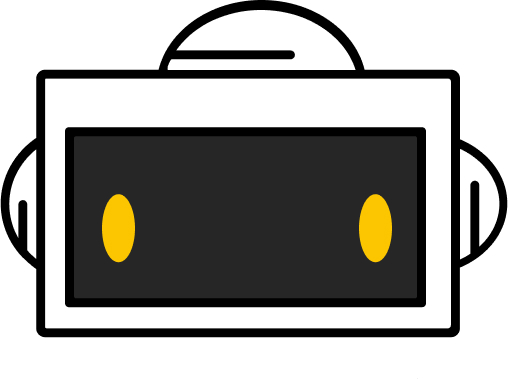
You did it!
Workshop complete
