Object and Classes
What is an Object and a Class?
An object is an thing (noun) that has certain characteristics and can perform certain tasks. A Class is the blueprint or definition for that object.
An example is a Person. A Person is Class. A person can have certain characteristics that distinguish it from another person. It can have blue eyes, it can be 30 years old, etc. A person can also perform certain tasks. It can walk, it can talk, etc.
A Java Object is an instance of a Java Class. In this instance “Bea” is a “Person”. “Bea” has brown eyes. This is a property (or data field) of “Bea”. “Bea” can speak in English. “Bea” can speak in Spanish. These are methods that “Bea” can perform.
Creating a Class!
Java is an object-oriented programming language, which means everything in Java is associated with an object and a class (the blueprint for the object).
For starters, the line of code that we used to print statements from activity 1 is actually a method call from a predefined class called System!
System.out.println("Hello World");
Systemis a class that deals with user input and outputs.outis a variable in classSystemof the class/typePrintStream.println()is a method defined in the classPrintStream.
Another class we have interacted with in the previous exercises is String. The String class defines a set of rules on how a list of characters should behave.
With following line of code, we created a String object called name using the rules defined in the String class:
String name = "Patrick";
System, PrintStream, and String are predefined classes in Java. However, we are not limited to these predefined classes, and we can actually create our own data type by writing a class! This is useful for coders to create specific objects to have certain attributes and behaviors. Having access to these user-defined types allows us to build distinct programs.
Let’s learn about the different parts in a class below:
Class
A class is a blueprint or prototype of a new type of object. In general, a class contains three important parts: (1) data fields/instance variables (2) constructor (3) methods.
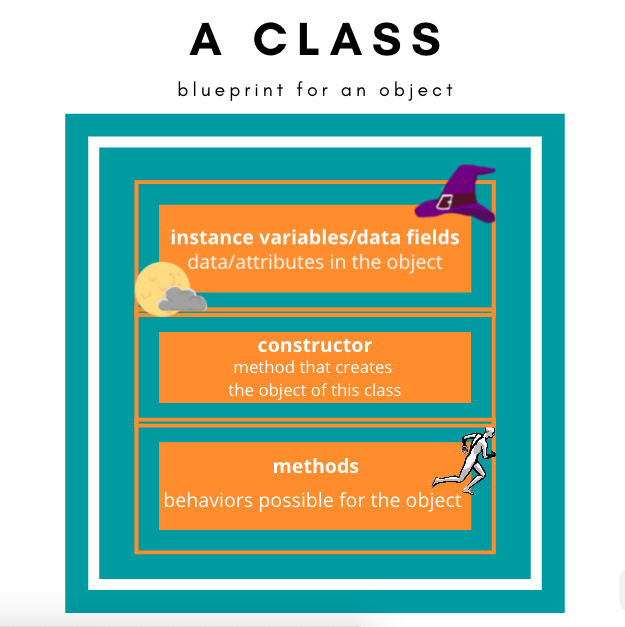
| Element | Description | Example |
|---|---|---|
| data fields/instance variables | variables an object of this class has access to that describe the object | Person class has fields eyeColor, age, height. |
| constructor | method called to create an object from this Class | There can be more than one constructor per class |
| methods | methods an object of this class will be able to call to perform certain tasks | Person class has methods talk and walk. |
For example:
public class SampleClass{
// (1) data fields/instance variables
private String name; // example
// (2) constructor
public SampleClass(){
name = "example";
}
// (3) methods
public sampleMethod(){}
}
Try it Out 🐥!
Let’s make a Bird class to represent Patrick 🐥 and all of his Bird friends by following the steps below!
Note: For this exercise, you will be working in Bird.java instead of Main.java.
First, we start by defining the class name in the format public class name.
public class Bird{}
Second, let’s declare all the fields of the Bird class: species, name, hobby, age, loveMusic.
Each field is declared in the format: private data type name ;.
We declare all 5 fields as
privatein the classBird. This ensures these data can only be accessed within this class.Let’s identify the appropriate type for each field:
speciesshould be aStringthat stores for exmaple: “duck”, “swan”, “owl”.nameshould be aStringthat stores for example: “Patrick”.hobbyshould be aStringthat stores for example: “play basketball”.ageshould be anintthat stores for example: 25.loveMusicshould be abooleanthat stores either true or false.
For example, to declare species as a private field of class Bird, you would put private String species; .
- Finish creating the other 4 fields of the Bird class!
Third, let’s create the constructor for the class Bird.
Usually, constructor is the method that initialializes value to all the fields in a class. It has the format public class name (parameter). Since we have 5 fields in this class, the constructor will take in 5 parameter/inputs.
public Bird(String speciesInput, String nameInput, String hobbyInput, int ageInput, boolean loveMusicInput){
// constructor body
}
In the constructor body, we need to initialize all the instance variables, by assign each variables to its initial values:
species = speciesInput;
name = nameInput;
hobby = hobbyInput;
age = ageInput;
loveMusic = loveMusicinput;
Lastly, let’s create some methods for the class Bird.
We are gonna create 6 methods for this class!
- getSpecies(); // return species of the bird
- getName(); // return name of the bird
- getHobby(); // return hobby of the bird
- getAge(); // return age of the bird
- getLoveMusic(); // return whether the bird loves music
- toString(); // return information in a String
Try to write out the first 5 methods with what you learned from the previous exercise about writing methods!
After, let's write the `toString()` method together!
toString() is a method that returns the String representation of the object.
We will return a String that include all fields of the Bird: name, age, species, hobby, loveMusic by calling the 5 methods you just implemented!
public String toString(){
// initialize variable info to have empty String
String info = "";
// append information to the String in the format:
// Hi, my name is [name]. I am a [age] year old [species] who likes to [hobby].
info = info + "Hi, my name is " + getName() +
". I am a " + getAge() + " year old " + getSpecies() +
" who likes to " + getHobby() + ". ";
// if the Bird likes music, append the String "I also like music very much!" to info
if(getLoveMusic()){
info = info + "I also like music very much!";
}else{
info = info + "However, I do not like music!";
}
// return the full String
return info;
}
If you correctly implemented the Bird class, you will see the following message when you click Run:
Congratulations! You correctly implemented the Bird Class :)
If there is still something incomplete or incorrect when you click Run:
- You might get an error such as
Main.java:3: error: cannot access Bird. - Or, you will see the message,
Something is still not quite right!.
Creating Birds 🐥!
Congratulations! You just wrote you first Java class Bird class. Now let’s learn to write a program that uses Bird objects!
We defined the Bird class to have the following attributes (instance variables) and behaviors (methods):
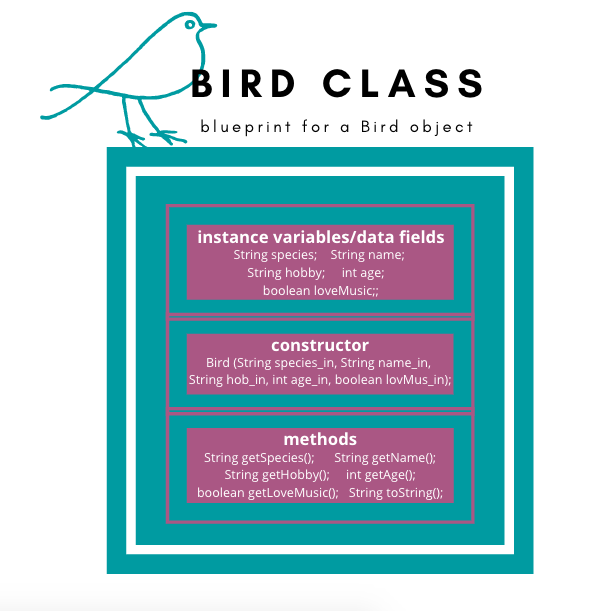
To create a new object of a particular class, we call the constructor of that class in the format class name variable name = new constructor call.
Recall that the constructor of Bird class is the following:
public Bird(String speciesInput, String nameInput, String hobbyInput, int ageInput, boolean loveMusicInput);
Hence, we can create a Bird with these attributes (species - duck; name - Patrick; hobby - hangout with friends; age - 15; loveMusic - true) with this line of code.
Bird patrick = new Bird("duck", "Patrick", "hangout with friends", 15, true);
Try it out yourself and create multiple Birds of different species 🐦🐤🐔🐧!
Next, let's call the `toString()` method on these `Bird` objects we created to print the information of our friends. You can do either of the following:
- Print the return value of
toString()method. (i.e.System.out.println(patrick.toString());) - Directly print the
Birdobject, which prompttoString()to be called in the background. (i.e.System.out.println(patrick);).
Try it out and print out all the information of the bird friends you created 🐦🐤🐔🐧!
