Project Overview
Setting up the project
To get started let’s start with importing a module. What does that mean? To do fun stuff with images, we need to unlock some functions to use. To get these functions we need to import a module. In this case if we import the module Pillow, we can use some functions that will help us modify images.
Firstly, let’s delete everything in the main.py file. Then, add the following statements:
from PIL import Image
from PIL import ImageFilter
Once you hit run, you should see the module being installed in the console:
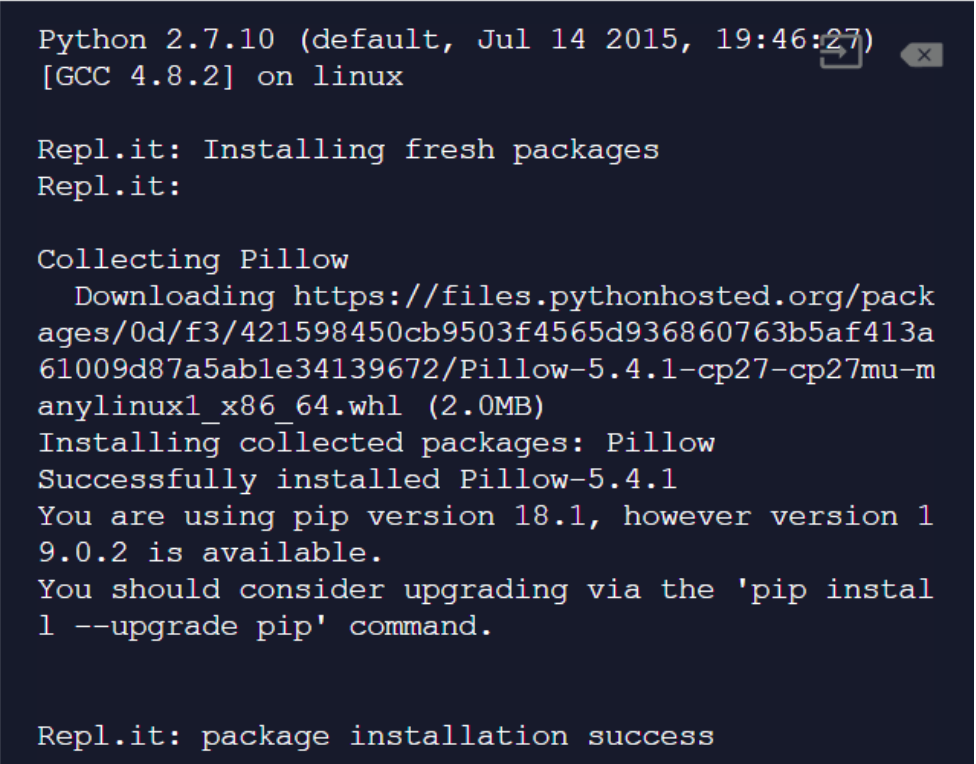
If you see the above, it means you have successfully imported a module! If you’re hitting issues, please ask for help before moving on.
If you’re curious to see what functions there are in the Pillow Image module, you find information about it here: https://pillow.readthedocs.io/en/latest/handbook/index.html.
