While loops
While loops
while loops are an easy way to repeat the execution of lines without having to reuse a line many times. For example, to print Hello World five times in a row, you can do:
var counter = 1;
while (counter <= 5)
{
Console.WriteLine("Hello World");
counter = counter + 1;
}
Like an if statement, inside the () beside while, you should specify a boolean expression. If the expression is true, the code inside the curly braces { } is executed. However, after everything inside the curly braces is executed, we go back to the top of the while loop and check the boolean expression again. If the boolean expression continues to be true, the loop will be repeated.
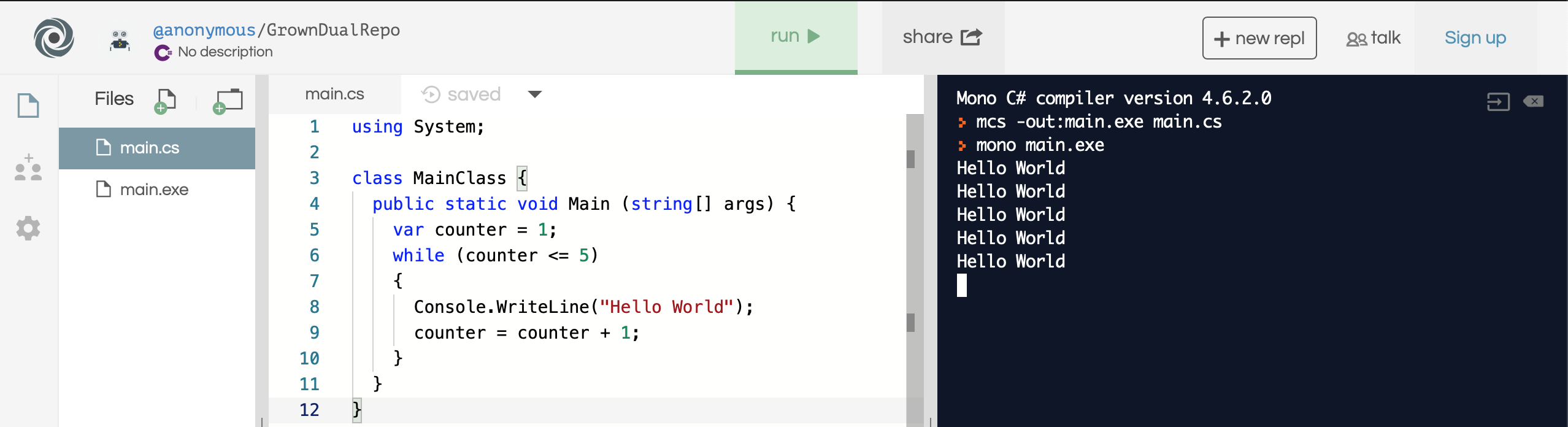
You can also place if statements in while loops to do some interesting behavior:
var counter = 1;
while (counter <= 10)
{
if (counter < 5)
{
Console.WriteLine("Smaller than 5!");
}
else
{
Console.WriteLine("Greater than or equal to 5!");
}
counter = counter + 1;
}
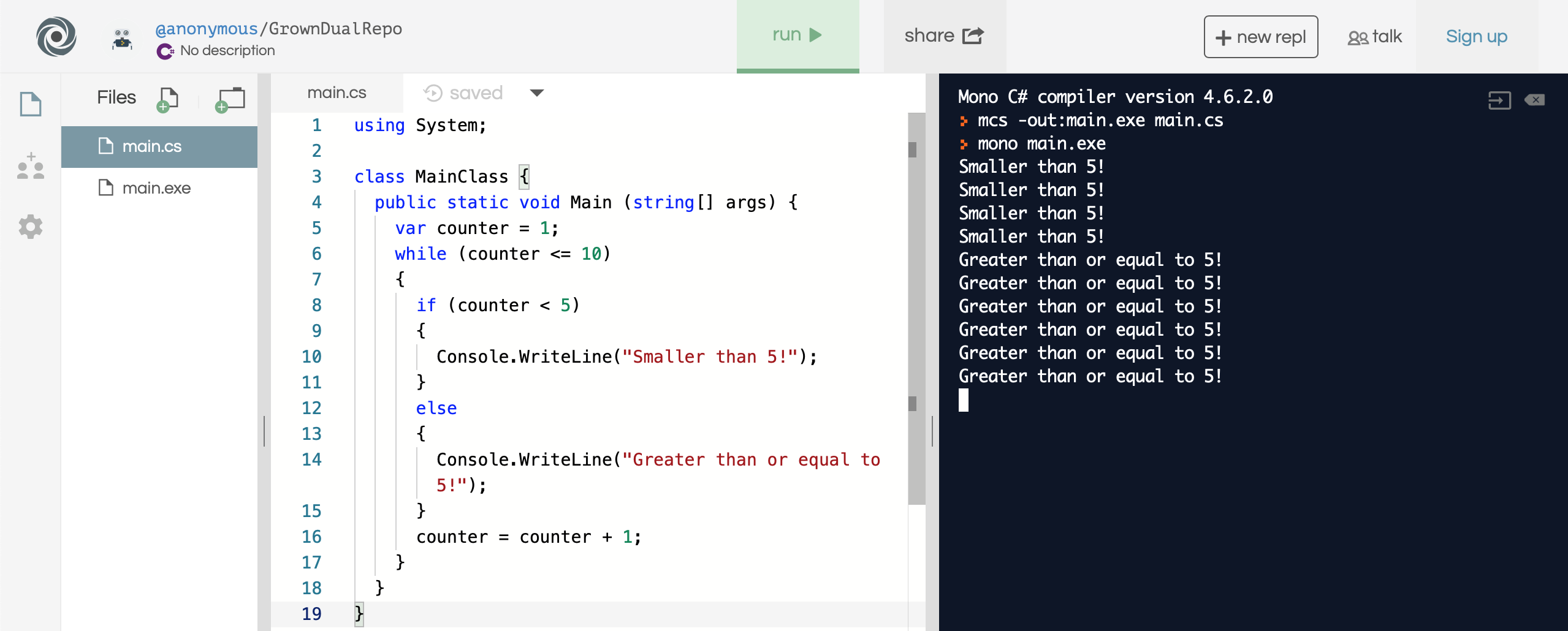
Here is an example of an infinite loop - do you see what’s wrong? What can you do so that the following piece of code prints Spam! only 100 times?
var counter = 100;
while (counter > 0)
{
Console.WriteLine("Spam!");
}
Working Together
Take your code from the previous activity. Let’s expand the code so that instead of the program finishing after the user inputs once, allow the user to answer the question 10 times before exiting. Be careful about infinite loops!
