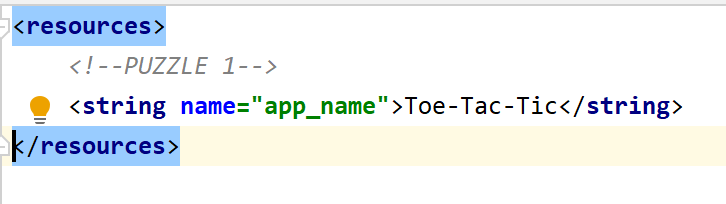Puzzle 1 - Run the game and solve it
Run the Game
Press the play button button (►) at the top of Android Studio to start the game.
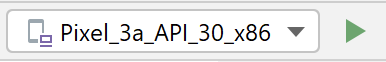
You’ll see that the title at the top of the app says Toe-Tac-Tic (that doesn’t seem right!); let’s change it to Tic-Tac-Toe.
Solve the Puzzle
Double-click the strings.xml file under app → res → values:
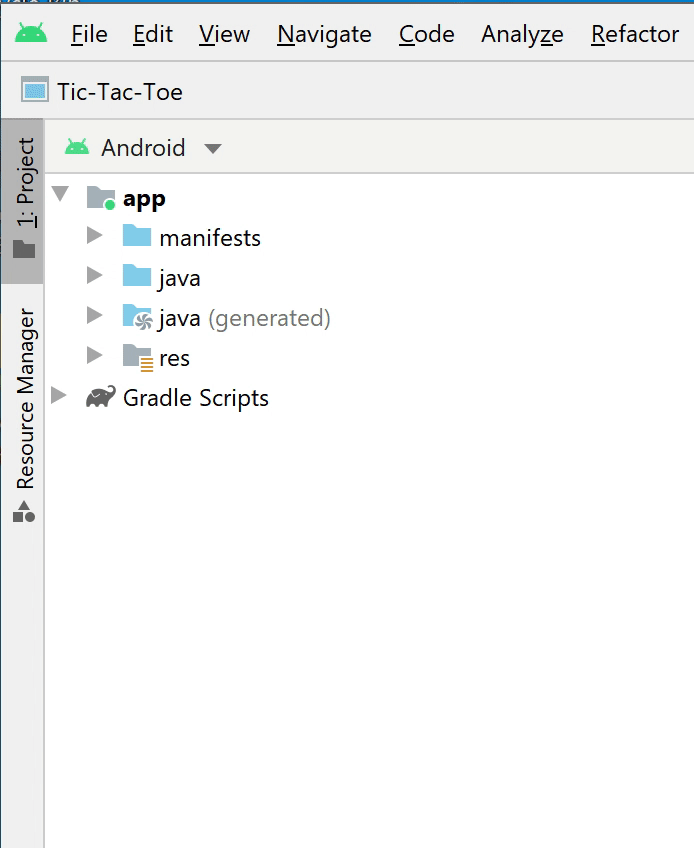
How can you modify this file to say Tic-Tac-Toe?