Section 1: Story Boarding
Time to Create
It’s time to start creating our own stories with all the skills we’ve learned today! The question that we are tackling today is how to get the audience involved with the story line, and the answer to this is CODE!
To get started, pull out a piece a paper and start “story boarding”. What does that mean? In order to develop a great story that allows the reader to choose between options, one can outline the flow of their story. This is a great planning step, that will you help you tremendously once you start coding!
I would start with the 3 or 4 main choices your protagonist is going to make in the story. From there draw arrows for how the different choices your protagonist makes effects the story.
Nuvi’s Example
Here an example of how to story board! The 4 main choices the protagonist will make is:
- Will it walk home from Robotics practice?
- Will it ride a bicycle home from Robotics practice?
- Will it play soccer with her friends at home?
- Will it go swimming with her friends at home?
Here is the resulting story board:
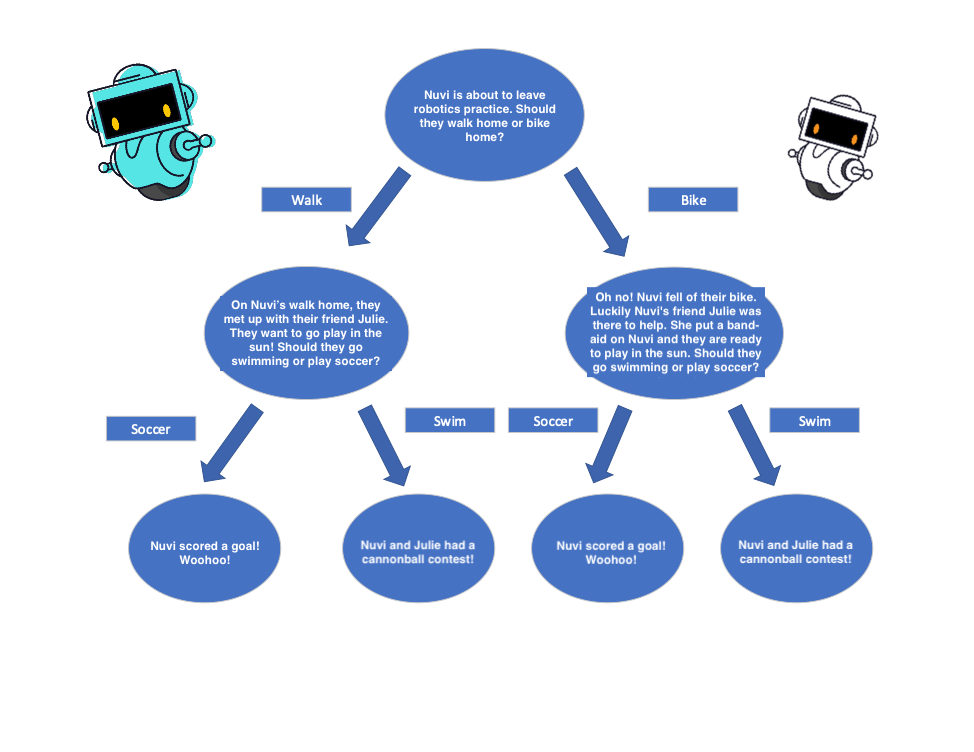
Now, it’s great to mark up the different section of story board to match with different coding concepts that we’ve learned. If our story needs to make decision, our code we use if-else statements. If we are asking the audience to give us input to make decisions in our story, we will use user input. The actual story that the audience will be reading is string variables!
Let’s mark it up on the story board! Here is what it looks like:
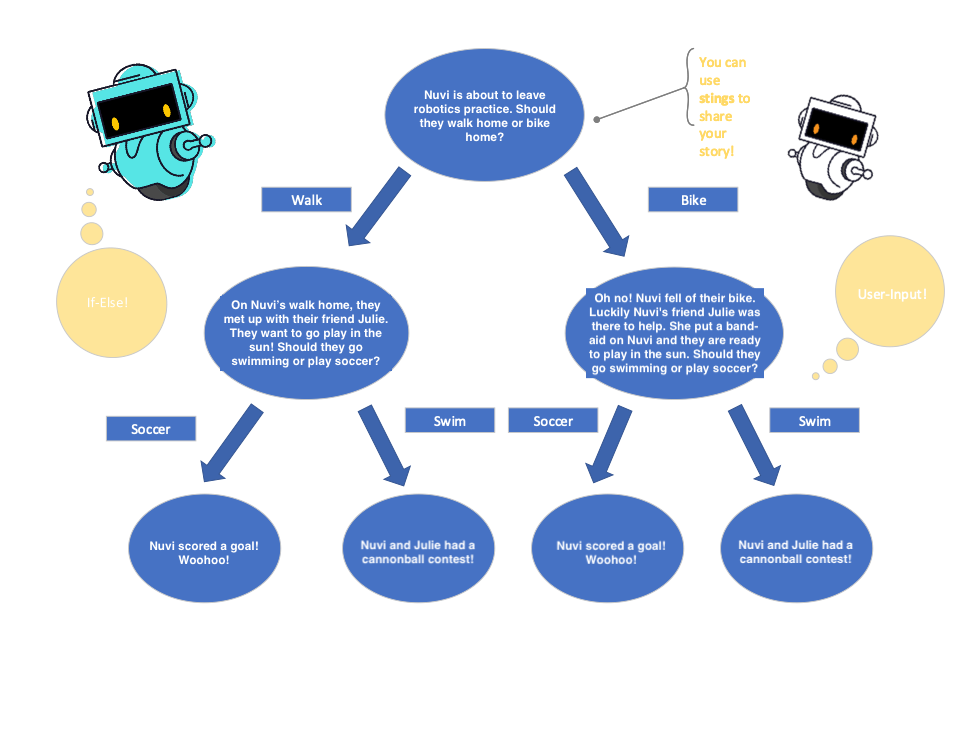
It’s really helpful to annotate your story board so you know what code related topics we can use! We see that the story line will be comprised off text or string variables. The user-input can be the reader typing whether they want to “walk” or “bike” or choose “soccer” or “swim”. The user can choose their story based off the input they give to the computer! The different paths that Nuvi can take are a series of decisions. Luckily, we learned how to use if–else statements, so the Nuvi can easily choose different paths the story can take!
